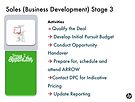top of page

1
2
3
4
5
6
7
Reviewing Source
Materials
Creating
Course
Storyboards
Wireframing
Course
Interactions
Creating
Design
Mockups
Feedback
&
Sign offs
Voice overs,
Animations &
Interactions
Presenting
Final
Product
1
REVIEWING SOURCE MATERIAL
HP requested a comprehensive training system consisting of four one-hour courses designed to teach the European sales and development division employees basic to advanced HP business methodologies.
HP possesses a vast repository of source data accumulated over many years, which can be overwhelming to navigate. The first step in creating HP's ESBDM eLearning courseware, tailored specifically for the European market, involves collaborating with instructional designers to review and analyze this extensive source material.
During this review process, the initial partitioning of information into potential courses and course modules begins.
2
CREATING COURSE STORYBOARDS
The Main objectives for this task are:
Reusable storyboard template
-
The first priority is creating a reusable storyboard template with placeholders, allowing the instructional designers the ability to start writing narration while I follow behind determining any required on-screen text, visuals and potential interaction activities needed in steps 3-5.
Segmenting possible modules
-
After the template is complete, module breakdowns and required lessons established by the instructional designers for these modules are more fully fleshed out allowing the ability to start conceiving of the visuals and potential activities.
Themes/color schemes
-
Higher level concepts like a "business knowledge tree" start to form in this step as a way to bring cohesion to the course, and the other 3 courses, for a unified HP ESBDM couseware entity.
-
Along with starting visual concepts, colors and themes need to be addressed in this step. While HP have pre-existing courseware color schemes and standard course templates, the need for a more robust and contemporary course design is needed.
-
The course is required to keep red and black "Engaging/Legendary" colors, but by adding teals, blues and greens to the mix, the scheme becomes less dull and more engaging.
-
The HP's standard course template, being a glorified Powerpoint template, needs updating as well. Introducing diagonal shapes helps create a more modern look.
3
WIREFRAMING COURSE INTERACTIONS
After receiving initial storyboard feedback, the next step is to develop course interactions. For the HP Sales University course, these interactions range from simple "click for more information" elements to a more complex deal creation workshop. The course also includes standard "end of module" quizzes to test trainees' retention, as well as a final quiz for employee certification, requiring a standard 75% pass rate.
Although the course is not branched based on the trainee's past experience, a simple multiple-choice interaction at the beginning provides instructions on how to proceed based on their familiarity with the content. For example, a knowledgeable trainee could skip the simple "click for more information" interactions and go directly to tips for best practices from HP's knowledge experts.
Course interactions include:
-
Familiarization of module knowledge
-
Client orientation
-
Executive call plan
-
Solution statements
-
Deal creation workshop
-
EMEA business development success information
-
Resource and tool access and information
-
Competitive analysis activity
-
Deal health checklist activity
-
Links, documents and best practice sessions interaction
-
End of module quizzes
-
End of course quiz
4
CREATING DESIGN MOCKUPS
This step involves creating the initial look and feel of the new ESBDM courseware. The three main focuses at this stage for higher-level design concepts are:
-
Design within the pre-existing theme and color scheme template from step 2.
-
Introduce a fresh new look directed towards European aesthetics and push the boundaries while maintaining the feel of the proper template..
-
Develop the "business knowledge tree" concept formulated in step 2 and establish this as a recurring theme throughout the course.
Additionally, this step includes the initial creation of visual representations for certain HP business methodologies, including:
-
Business development stages
-
Business development methodology overview
-
Accelerated sales framework
-
Customer driven sales model
Finally, design work begins on standard course and module title screens, "knowledge expert tips" screens, and interaction activities wireframed in step 3.
5
FEEDBACK & SIGNOFFS
After creating mockups in step 4, feedback is provided on visual concepts, interaction designs, and the storyboard itself. This feedback includes changes to the narration, on-screen text, quiz questions, and interaction verbiage.
Following the feedback, the first tasks are:
-
Modifying course module storyboards to incorporate the feedback.
-
Tweaking and finalizing visual concept mockups from step 4.
-
Creating an additional business methodology process flow.
After a final review of all assets, including the updated storyboard, signoff is given to build the course, and production begins. At this stage, the course is sent to voice talent for narration recordings, and a course asset management spreadsheet is created to track all necessary assets for the build-out. This spreadsheet is managed throughout the entire build-out process.
6
VOICE OVERS, ANIMATIONS & INTERACTIONS
While voice talent is narrating the course, the process of building out the course begins.
Production tasks in this step include:
Interactions
-
Most interactions were fully wireframed in step 3. The final ones are now developed, and the design and coding for all interactions begin.
Graphics
-
Once the interactions are complete, the next stage involves creating supporting graphics for the upcoming animations, along with setting up the course and module framework in Articulate Storyline.
Audio
-
Next, the narration from both the voice-over talent and HP knowledge experts is received. The audio is normalized and tweaked, with any discrepancies, such as incorrectly pronounced terms, being cut and replaced with accurate audio spliced from other areas of the voice-over.
Animations
-
Animating to the voice-overs begins, timing the audio with visuals to create a dynamic training experience. A significant portion of the courseware production timeline is dedicated to this process.
QA
-
Quality assurance of the course begins after the completion of interactions and animations entered into Articulate Storyline.
7
PRESENTING FINAL PRODUCT
After three months of work, the ESBDM Enterprise Services Opportunity Planning course for the European development team has finally come to fruition. Not only were all requirements met, but the course also exceeded the expectations of HP's University Liaison. All deadlines were maintained, and the entire course was produced under budget. With this success, our company was awarded all future HP Sales University eLearning projects. Additionally, we received other HP side projects, including the development of executive PowerPoint presentations and the design of HP marketing materials.
bottom of page